Telegram US Group List 688
-
Channel
 963 Members ()
963 Members () -
Group
-
Group

greenlampbooks+
10,187 Members () -
Group
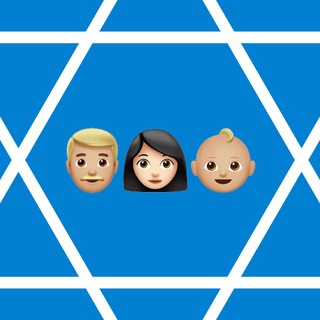
Дневники репатриантов
696 Members () -
Channel
-
Group

🕋تكبيرات🕋
7,839 Members () -
Channel

VØLKOV SQUAD
470 Members () -
Group

🎀 فوائد عامة الدعوية 📚
491 Members () -
Group

هَـدوءء اللـٌيل♪
867 Members () -
Group

Gɪʀʟs Aᴛᴛɪᴛᴜᴅᴇ 😎🤘
3,601 Members () -
Channel
-
Group

『 ححزنن ٥١5 』.
350 Members () -
Group
-
Group

ДИЧЬ TV
153,229 Members () -
Group

البحث العلمي ـ تعليمات الترقيات العلمية
1,603 Members () -
Group

Шедевры Рекламы
15,881 Members () -
Channel

هـوس الــ ¹²ـريم ♪
4,304 Members () -
Group

عشق •|• Aşk 💛
7,758 Members () -
Channel

شرح الحدیث
536 Members () -
Channel

ADAW CAFE ៹ ☕
557 Members () -
Group

◍⃟◍⃟❄️@Lidocaene
1,006 Members () -
Channel

،، 🐇 𝐋𝐔𝐗𝐓𝐇𝐄𝐓𝐈𝐂/HIMIN 𖤐
469 Members () -
Channel

"بـَـرآءْة حُسَينْ"💙📚.
972 Members () -
Group

🌾🌾 الدورات الموسمية 🌾🌾
858 Members () -
Channel
-
Group
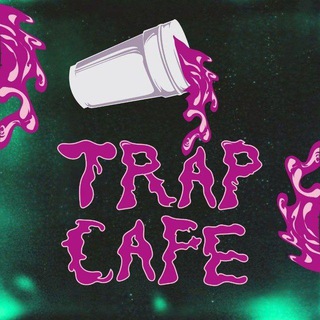
T R A P C A F E 💎
41,232 Members () -
Group

Body Neutral Zone
14,066 Members () -
Group

Hazaratbet سايت حضرات
2,496 Members () -
Channel

اقتبَاسات مُترجمه☁️🌱.
4,322 Members () -
Group

شیک جین
2,197 Members () -
Channel

Посуда "Мечта"
5,031 Members () -
Group

تـــولـــيـــن
619 Members () -
Group
-
Group

انجمن فرهنگ و سیاست
358 Members () -
Group

عالم التطبيقات
1,572 Members () -
Channel

⚜️BGS MUZ⚜️
678 Members () -
Group

قبسات المرجعية الرشيدة
7,310 Members () -
Group
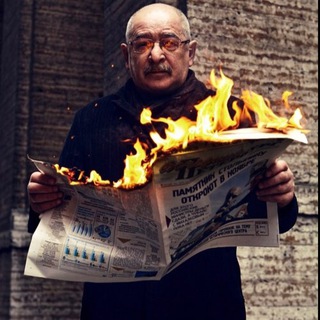
Дом культуры Льва Лурье
12,844 Members () -
Group

Manchester United Zone🩸
1,559 Members () -
Group

ݛݛمـَژيـَﺂﺈټ ﺷـَﻌـَبـَﺂﺈنَي ڊﺂﺈشـَݛݛ
540 Members () -
Channel

DEMONS GANG
339 Members () -
Group

Аналитика От Чехова Chat
5,800 Members () -
Group

Loader from SVO
26,050 Members () -
Group

Cibo&Salute
6,320 Members () -
Group

smol channel | #УкрТґ
1,360 Members () -
Group
-
Group

لله عمري 💙
1,656 Members () -
Group
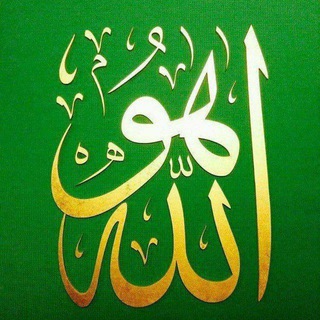
من ذاق حب ألله إرتوى 🤍♕
3,421 Members () -
Channel

أسود ♡ B l a c k 🖤🤤🎼
840 Members () -
Group
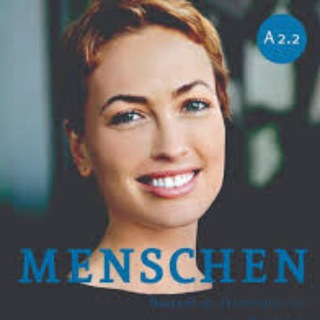
Menschen A2.2 |منشن
304 Members () -
Group

Shemshadichannel
1,960 Members () -
Group

DADDY BET🎩
12,821 Members () -
Group

قناة وصفات مبدعات الطبخ
1,270 Members () -
Channel

لـِ بقـلاوه 🖇️ .
435 Members () -
Group
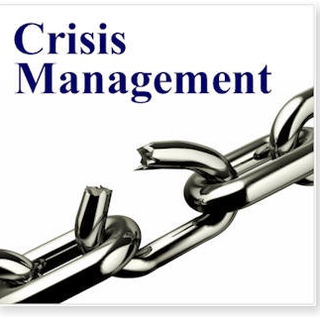
مدیریت بحران
1,408 Members () -
Channel

نتفليكس mobise
98,089 Members () -
Group

يَاسمينَ!"🤎
3,566 Members () -
Group
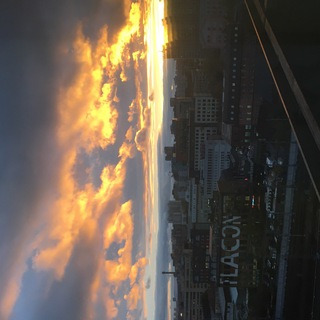
Налоги для предпринимателей
15,184 Members () -
Group
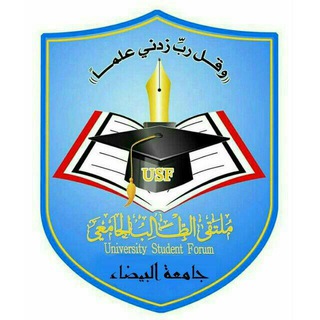
USF| جامعة البيضاء
1,042 Members () -
Channel
-
Group

موسسه جوانان آستان قدس
1,996 Members () -
Group
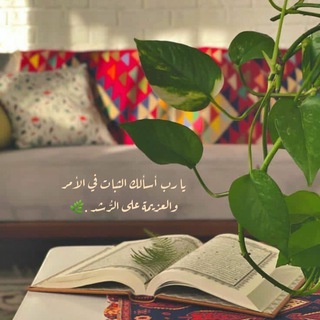
يوميَّات قَارِئـة ••
1,305 Members () -
Group

Be Positive
767 Members () -
Group

إستــشارات عامـة❤️
2,044 Members () -
Group

خانهی طراحان انقلاب اسلامی
21,784 Members () -
Channel

شتابدهنده " شفق "
331 Members () -
Channel

من هم الصعافقة
3,675 Members () -
Channel

🌷خمول🌷
453 Members () -
Channel
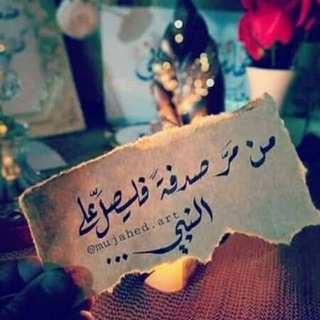
الحسنة بـ عشر أمثالها ♡ ||™
2,024 Members () -
Group

⚖️ قناة المحامي فواز المسند ⚖️
1,541 Members () -
Group

أدهم شرقاوي، أيمن العتوم
1,944 Members () -
Group

PaneLCluB | پنل کلاب
2,425 Members () -
Group

🔥محافظ رمانای ممنوعه🔥
2,873 Members () -
Group

کانال ریاضی ششم منطقه آزاد ماکو
1,327 Members () -
Group

Отельер
313 Members () -
Group

Jut.su | Школа техник Наруто ☭︎
467 Members () -
Group

SOCIAL MEDIA SERVICE
583 Members () -
Channel

Kaktos ⃟🌵🕸
637 Members () -
Group
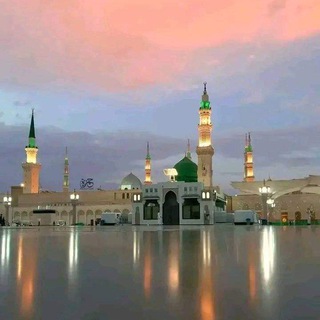
❤️وشەی جوان❤️
1,530 Members () -
Group
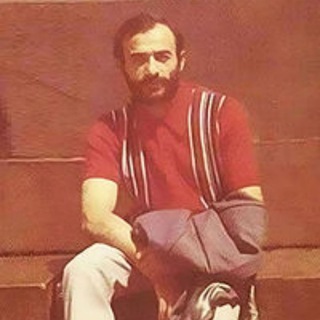
سوارە ئیلخانیزادە
952 Members () -
Group
-
Group

ژیلا حسەینی، مارف ئاغایی
1,050 Members () -
Group

परिक्षागढ़ क्विज प्रतियोगिता™©®
3,187 Members () -
Group

ستوريات، اقتباسات،
3,154 Members () -
Group

Песни акына
762 Members () -
Group

🕊|قراءة ونقاشات|"حرة"|🕊
510 Members () -
Group
-
Group

ღ 𝓚𝓸𝓻𝓮𝓪𝓷 𝓢𝓽𝔂𝓵𝓮 + 𝓐𝓷𝓲𝓶𝓮 ღ
304 Members () -
Group

؏ۣۧـالـحۧـلـۧوة و؏ۣۧـالـمۧـرةۧ🙊💜
1,128 Members () -
Channel

Chemistry Gyan
329 Members () -
Channel

⚡News Of Marvel Universe⚡
806 Members () -
Group

Top music
388 Members () -
Group

مسلسل الحفرة
5,276 Members () -
Channel

༺Leͥgeͣnͫd༻ Entertainment 💫💥
388 Members () -
Group

TESFA_ETHIO ©™ 🇪🇹
887 Members () -
Channel

﴿ريهٌـــآمُ أليِــاامـيِهہۛ﴾♩💗.
647 Members () -
Channel

ريشة عاشقٍ تعبقُ
395 Members () -
Channel
-
Channel

English Books
49,804 Members () -
Channel

.♔ 𝑀𝐼𝑆𝐸𝑅𝐴𝐵𝐿𝐸𝐿𝐼𝐹𝐸 ☦︎︎ ♔.
2,168 Members ()
TG USA Telegram Group
Popular | Latest | New
Turn Off Notifications for Individual Contacts 2b Telegram Messenger Tricks You’ll have to be especially concerned with privacy to want to do this — it means you’ll never have a chat log — nonetheless, it’s a nice option that Facebook Messenger, WhatsApp, and WeChat don’t have. Telegram comes with some customization options absent from many of its competitors where you can choose the dominant app color, how the app opens links, whether or not the UI shows animations, and more. There is also chatbot integration where you can make use of bots to improve the experience. You can even create your own themes, bots, and full apps using the Telegram API. Over the years, Telegram has built up an extensive bot ecosystem that adds even more functionality to the app.
You can also customize your chat background image in “Chat Background” in Chat Settings. Edit Sent Messages Chat folders Auto-download and Auto-play Media
From suicide to graft: After power shift in Mumbai, key cases go on the b...Premium Improvements for Everyone Telegram New Photo Turn Off Notifications for Individual Contacts
Additionally, subscribers can enable a setting in Privacy and Security to automatically archive and mute new chats, helping organize even the busiest chat lists. To get going, open the Telegram app on your device. Then, head over to a chat and tap on the name of the chat at the top.
Warning: Undefined variable $t in /var/www/bootg/news.php on line 33
US